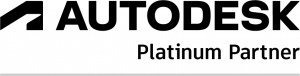
Smart Connections
Smart Connections provides automatic modeling of phase LOD400 in Revit. This tool can directly add specific intelligent details to the elements, such as lifting devices, connection details, anchors, joint tubes, etc. As a structural engineer, this will save you many hours per project. Load your families into the project, define rules and add details to hundreds of elements in the project with a few clicks.
Advantages Smart Connections
- Increases productivity
- Increases working speed
- Saves costs
- Perfect for prefab elements
Smart Connections comes standard in the ‘Precast Concrete Suite’ bundle but is also available separately. The tool can be downloaded from Tools4BIM Dock. With Tools4BIM Dock, specially developed for Autodesk Revit, you have all the tools that simplify and speed up working with a BIM model at your fingertips. In addition, the Dock gives you access to manufacturers’ libraries and a number of free BIM tools.
What are the main functions?
Check out the key features within the Smart Connections tool below.
- Easily set up insertion rules and adjust details; based on gravity, depth, etc.
- Quickly update and modify inserted details
- Line and point based elements
- Different wall connections are automatically recognized and inserted
- Create “smart” elements by using the parameters of the host elements so you can automatically resize each detail
- Inserting, updating or deleting the center of gravity
- Do you also use Smart Assemblies for workshop drawings? Changes made with Smart Connections are also made in Smart Assemblies
- The settings can be configured and reused in other projects
Compose your offer
Abonnement
Ces solutions peuvent également vous intéresser
Votre logiciel
Composez votre offre
Formation
Service
Merci pour votre message
Nous vous contacterons dès que possible.
<< Retour à la page d'accueil
 French website
French website  Belgian website
Belgian website