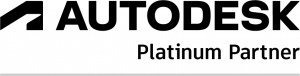Holixa T4R
Make Revit more powerful with Holixa T4R (Tools for Revit)
Would you like to have more time to think creatively about designs and spend less time visualizing your design in Autodesk Revit?
Whether you’re an architect, structural engineer, designer or MEP engineer – this solution is here for you! To speed up the design of a BIM model, we have created a series of add-ons that make Autodesk Revit a faster and more efficient tool to work with. Developed by Revit experts, these plug-ins increase your design productivity and help you to customize the program to your needs.
- Save more time
- Work faster and more efficiently
- Create more consistent drawings
With Revit, one of the most powerful BIM applications in the world, we already can create all kinds of projects whether you are an architect, structural engineer, mechanical engineers or a contractors.
On top of these extended capabilities , we have created a variety of add-ons to go one step further in Revit modelling. This collection of tools – Holixa T4R, will not only improve your modelling experience in Revit but will make your daily job faster, easier and more fun.
With these unique solutions, Revit modelers will be able to reduce their workload and extend the power of Revit by using Holixa T4R, reducing some of the well-known “Revit constraints”.
- Convenient management tools that save you up to 50% time in searching, filtering and changing of content
- Productivity tools that drastically reduce the number of clicks saving up to 80% of time.
- BIM efficiency tools that help you model more accurately.
- This offering is free of charge for new and existing customers of Arkance Systems.
This productivity toolset comes in two different versions:
- Design Management tools – Free for all
Consists of the most commonly used Design Management Tools. These tools automate repetitive tasks into one simple mouse-click.
Main benefits:
- Save time when searching.
- Keep the overview of all valuable content and data in the project.
Time-saving example
Extended Filter tool used to quickly find an object based on specific detailed criteria saves up to more than 50% of your time to find the things you need!

- Productivity tools – 495, Free for Arkance Systems customers
With a focus on design productivity this set of tools will help you to save time on modelling and creating content. Work more consistent by automationing standard tasks and generate more information.
Main benefits:
- Reduce time on repetitive tasks
- Create Consistent models
- Avoid design errors
- Optimize work routines
Time-saving example
With Join geometry we can automatically join multiple selected categories in one action using just 3 clicks! Select the entire model or a part of it and use a rule based approach to join the selected categories. This will automate a tedious task and avoid at the same time modelling errors.
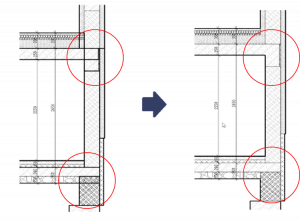
Holixa T4R
With Holixa T4R we can make the difference! Request your starter package today for only €495! For existing or new Arkance customers Holixa T4R is available free of charge!
Make your selection.
Note: the tooling is free for Arkance Revit and AEC customers.
Abonnement
Holixa T4R consists out of many time-saving tools which we can’t show all. But take a look at a small selection of our solutions we made.
Extended Filter
Extended filter is a more advanced version of the Revit filter, allowing the user to filter more extensive inside a project. Revit only allows filtering on Element categories with this tool we can filter even on parameter level allowing you to find any type of information.
https://www.youtube.com/watch?v=fXt6CKw1H7k
Link Checker
The link checker automatically checks for updates on external references and notifies when a change is detected keeping external data up-to-date.
This set of tools helps you keep track of the reference files in your project, inside Revit you can always check this with the Manage link options, but with this tool you take it to the next level providing feedback directly inside Revit .
https://www.youtube.com/watch?v=ovmVNyWV1dI
Command Line
Simple input window, where you can invoke Revit commands by typing in the name. This is a great transition tool for all AutoCad users, making the “command line” visible in Revit.
https://www.youtube.com/watch?v=aSssyF25eLM
Export Schedules
This tool allows you to export selected tables to Excel for editing – afterwards you can upload the edited tables back into Revit .
Join Geometry
The tool allows you to automatically merge items by category, based on priority settings . You can also save “merge rules” and re-use them in other projects .
Download the tooling now for free, discover the benefits. Try our trial for 30 days.
Are you already using an active licence of Autodesk Revit and Architecture, Engineering and Construction Collection with us? Then you can use the Holixa T4R for free after the 30 days trial! Request them below.
Fill in the form. And receive the Holixa T4R tools now!
Ces solutions peuvent également vous intéresser
Votre logiciel
Composez votre offre
Formation
Service
Merci pour votre message
Nous vous contacterons dès que possible.
<< Retour à la page d'accueil
 French website
French website  Belgian website
Belgian website