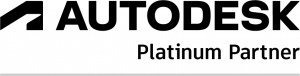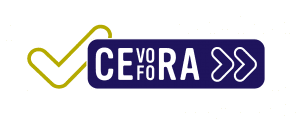Aperçu complet et informations
Centre de formation certifié d’Autodesk et Trimble, nous proposons des formations destinées aux professionnels de l’industrie et de la construction: bâtiments et infrastructures.
Nos formateurs privilégient une approche pratique: formations en petits groupes, documentation basée sur des cas concrets et des retours d’expériences de professionnels. Ce qui vous garantit une approche dédiée à vos problématiques quotidienne et l’assurance d’une formation plus qualifiée.
Vous trouverez ci-dessous notre calendrier des formations en cours, notre catalogue complet de formations, de plus amples informations sur nos salles de formations, les questions fréquemment posées et d’autres informations pratiques.
Formations AutoCAD
AutoCAD
AutoCAD Base Intensif (3 jours)
AutoCAD Base/Advanced (5 jours)
AutoCAD Advanced (2 jours)
AutoCAD 3D Base (3 jours)
AutoCAD 3D Update (1 jour)
AutoCAD Block Authoring (1 jour)
AutoCAD Civil 3D Base (4 jours)
AutoCAD Customizing (1 jour)
AutoCAD Electrical (3 jours)
AutoCAD Electrical Update (1 jour)
AutoCAD for Project Managers (2 jours)
AutoCAD Mechanical Base (2 jours)
AutoCAD Mechanical Update (1 jour)
AutoCAD P&ID (2 jours)
AutoCAD Plant 3D Advanced (2 jours)
AutoCAD Plant 3D Base (3 jours)
AutoCAD Raster Design (1 jour)
AutoCAD Reference & Link (1 jour)
AutoCAD Remise à niveau (2 jours)
AutoCAD Update (1 jour)
AutoCAD Visualization (1 jour)
Formation Inventor
Inventor
Inventor 2 BIM (2 jours)
<a href=”https://www.arkance-systems.be/fr/formation-inventor-adaptive-assembly-design/” target=”_blank” rel=”noopener”>Inventor Adaptive Assembly Design (1 jour)</a>
<a href=”https://www.arkance-systems.be/fr/formation-inventor-assembly-design/” target=”_blank” rel=”noopener”>Inventor Assembly Design (1 jour)</a>
Inventor Cable & Harness (1 jour)
<a href=”https://www.arkance-systems.be/fr/formation-inventor-complex-modeling/” target=”_blank” rel=”noopener”>Inventor Complex Modeling (1 jour)</a>
Inventor Dynamic Simulation (1 jour)
Inventor Factory Layout Design (2 jours)
Inventor FEA + Frame Analysis (1 jour)
<a href=”https://www.arkance-systems.be/fr/formation-inventor-functional-design/” target=”_blank” rel=”noopener”>Inventor Functional Design (1 jour)</a>
Inventor HSM Expert (1 jour)
Inventor HSM Base (3 jours)
<a href=”https://www.arkance-systems.be/fr/formation-inventor-ilogic/” target=”_blank” rel=”noopener”>Inventor iLogic (2 jours)</a>
<a href=”https://www.arkance-systems.be/fr/formation-inventor-large-assembly-design/” target=”_blank” rel=”noopener”>Inventor Large Assemblies (1 jour)</a>
<a href=”https://www.arkance-systems.be/fr/formation-inventor-management/” target=”_blank” rel=”noopener”>Inventor Management (1 jour)</a>
Inventor Mold Design (1 jour)
Inventor Nastran Basic (1 jour)
<a href=”https://www.arkance-systems.be/fr/formation-inventor-nastran-in-cad/” target=”_blank” rel=”noopener”>Inventor Nastran In-CAD (2 jours)</a>
<a href=”https://www.arkance-systems.be/fr/formation-inventor-parametric-design/” target=”_blank” rel=”noopener”>Inventor Parametric Design (1 jour)</a>
Inventor Publisher (1 jour)
<a href=”https://www.arkance-systems.be/fr/formation-inventor-professional-base/” target=”_blank” rel=”noopener”>Inventor Professional Base (5 jours)</a>
<a href=”https://www.arkance-systems.be/fr/formation-inventor-sheet-metal/” target=”_blank” rel=”noopener”>Inventor Sheet Metal (1 jour)</a>
Inventor Simulation – Dynamic Analysis (1 jour)
Inventor Simulation – FEA (2 jours)
Inventor Tolerance Analysis (1/2 jour)
Inventor Transition for 3D users (3 jours)
<a href=”https://www.arkance-systems.be/fr/formation-inventor-tube-pipe/” target=”_blank” rel=”noopener”>Inventor Tube & Pipe (2 jours)</a>
<a href=”https://www.arkance-systems.be/fr/formation-inventor-update/” target=”_blank” rel=”noopener”>Inventor Update (1 jour)</a>
Inventor VBA (1 jour)
Formation Revit
Revit
<a href=”https://www.arkance-systems.be/fr/formation-3ds-max-rendering-for-revit-advanced/” target=”_blank” rel=”noopener”>3ds Max Rendering for Revit Advanced (2 jours)</a>
<a href=”https://www.arkance-systems.be/fr/formation-3ds-max-rendering-for-revit-base/” target=”_blank” rel=”noopener”>3ds Max Rendering for Revit Base (2 jours)</a>
<a href=”https://www.arkance-systems.be/fr/formation-dynamo-for-revit/” target=”_blank” rel=”noopener”>Dynamo for Revit – Base (2 jours)</a>
<a href=”https://www.arkance-systems.be/fr/formation-reinforcement-in-revit-ferraillage/” target=”_blank” rel=”noopener”>Reinforcement in Revit (Ferraillage) (2 jours)</a>
<a href=”https://www.arkance-systems.be/fr/formation-revit-architecture/” target=”_blank” rel=”noopener”>Revit Architecture (5 jours)</a>
<a href=”https://www.arkance-systems.be/fr/formation-revit-architecture-best-practices/” target=”_blank” rel=”noopener”>Revit Architecture Best Practices (2 jours)</a>
<a href=”https://www.arkance-systems.be/fr/formation-revit-collaboration/” target=”_blank” rel=”noopener”>Revit Collaboration (1 jour)</a>
<a href=”https://www.arkance-systems.be/fr/formation-revit-design-options-phasing/” target=”_blank” rel=”noopener”>Revit Design Options & Phasing (1 jour)</a>
Revit Design Options (1/2 jour)
<a href=”https://www.arkance-systems.be/fr/formation-revit-detailling/” target=”_blank” rel=”noopener”>Revit Detailling (1 jour)</a>
<a href=”https://www.arkance-systems.be/fr/formation-revit-families/” target=”_blank” rel=”noopener”>Revit Families (2 jours)</a>
<a href=”https://www.arkance-systems.be/fr/formation-revit-for-project-managers/” target=”_blank” rel=”noopener”>Revit for Project Managers (2 jours)</a>
<a href=”https://www.arkance-systems.be/fr/formation-revit-grouping-linking/” target=”_blank” rel=”noopener”>Revit Grouping & Linking (1 jour)</a>
Revit Grouping (1/2 jour)
<a href=”https://www.arkance-systems.be/fr/formation-revit-linking-shared-coordinates/” target=”_blank” rel=”noopener”>Revit Linking & Shared Coordinates (1 jour)</a>
Revit Linking (1/2 jour)
<a href=”https://www.arkance-systems.be/fr/formation-revit-mep/” target=”_blank” rel=”noopener”>Revit MEP (5 jours)</a>
Revit Phasing (1/2 jour)
Revit Rendering (1 jour)
Revit Shared Coordinates (1/2 jour)
<a href=”https://www.arkance-systems.be/fr/formation-revit-structure/” target=”_blank” rel=”noopener”>Revit Structure (5 jours)</a>
Revit Terrain (1/2 jour)
<a href=”https://www.arkance-systems.be/fr/formation-revit-terrain-worksharing/” target=”_blank” rel=”noopener”>Revit Terrain & Worksharing (1 jour)</a>
<a href=”https://www.arkance-systems.be/be/opleiding-revit-update/” target=”_blank” rel=”noopener”>Revit Update (1 jour)</a>
<a href=”https://www.arkance-systems.be/fr/formation-revit-volume-to-design/” target=”_blank” rel=”noopener”>Revit Volume to Design (1 jour)</a>
Revit Worksharing (1/2 jour)
Autres formations
Autres formations
Architecture Engineering & Construction Collection Discovery Training (1 jour)
BIM Academy (2 jours)
BIM Building Coordination (2 jours)
3D Printing (1 jour)
3ds Max Design Base (4 jours)
<a href=”https://www.arkance-systems.be/fr/formation-3ds-max-rendering-for-inventor/” target=”_blank” rel=”noopener”>3ds Max Rendering for Inventor (1 jour)</a>
<a href=”https://www.arkance-systems.be/be/opleiding-3ds-max-rendering-for-revit-basis/” target=”_blank” rel=”noopener”>3ds Max Rendering for Revit (2 jours)</a>
3ds Max Design Advanced (1 jour)
<a href=”https://www.arkance-systems.be/fr/formation-advance-steel/” target=”_blank” rel=”noopener”>Advance Steel Base (4 jours)</a>
Autodesk BIM 360 Base (1 jour)
Autodesk Computational Fluid Dynamics – (2 jours)
Autodesk InfraWorks Base (2 jours)
BLD – Building (1 jour)
CAD in the Cloud (1 jour)
<a href=”https://www.arkance-systems.be/fr/formation-carveco-maker/” target=”_blank” rel=”noopener”>Carveco (Maker) (2 ou 3 jours)</a>
<a href=”https://www.arkance-systems.be/fr/formation-civil-3d/” target=”_blank” rel=”noopener”>Civil 3D (4 jours)</a>
<a href=”https://www.arkance-systems.be/fr/formation-civil-3d-subassembly-composer/” target=”_blank” rel=”noopener”>Civil 3D Subassembly Composer (2 jours)</a>
<a href=”https://www.arkance-systems.be/fr/civil-3d-update” target=”_blank” rel=”noopener”>Civil 3D Update (1 jour)</a>
Dynamo for Civil 3D – Formation dynamique en ligne (3 sessions)
<a href=”https://www.arkance-systems.be/fr/formation-dynamo-for-civil-3d/” target=”_blank” rel=”noopener”>Dynamo for Civil 3D – Base (2 jours)</a>
Esprit Basic – EDM (2 jours)
Esprit Basic – Milling (3 jours)
Esprit Basic – Turning (3 jours)
<a href=”https://www.arkance-systems.be/fr/formation-featurecam/” target=”_blank” rel=”noopener”>FeatureCAM (2 ou 3 jours)</a>
<a href=”https://www.arkance-systems.be/fr/formation-gibbscam/” target=”_blank” rel=”noopener”>GibbsCAM (3 ou 4 jours)</a>
FormIt 360 (1 jour)
<a href=”https://www.arkance-systems.be/fr/formation-fusion-360-cad-base/” target=”_blank” rel=”noopener”>Fusion 360 CAD Base (2 jours)</a>
<a href=”https://www.arkance-systems.be/fr/formation-fusion-360-cam/”>Fusion 360 CAM (2 jours)</a>
liNear Smart Sixty Professional Base (4 jours)
<a href=”https://www.arkance-systems.be/fr/formation-navisworks-manage/” target=”_blank” rel=”noopener”>NavisWorks Manage (1 jour)</a>
NavisWorks Simulate (1 jour)
<a href=”https://www.arkance-systems.be/fr/formation-netfabb/” target=”_blank” rel=”noopener”>NetFabb (1 jour)</a>
<a href=”https://www.arkance-systems.be/fr/formation-macro-powermill/” target=”_blank” rel=”noopener”>PowerMill Macro (3 jours)</a>
<a href=”https://www.arkance-systems.be/fr/formation-powermill-robot/” target=”_blank” rel=”noopener”>PowerMill Robot (2 jours)</a>
<a href=”https://www.arkance-systems.be/fr/formation-standard-powermill/” target=”_blank” rel=”noopener”>PowerMill Standard (3 jours)</a>
<a href=”https://www.arkance-systems.be/fr/formation-5-axis-powermill/” target=”_blank” rel=”noopener”>PowerMill 5-Axis (3 jours)</a>
<a href=”https://www.arkance-systems.be/fr/formation-powershape/” target=”_blank” rel=”noopener”>PowerShape (3 jours)</a>
Product Design & Manufacturing Collection Discovery Training (1 jour)
<a href=”https://www.arkance-systems.be/fr/formation-robot-structural-analysis/” target=”_blank” rel=”noopener”>Robot Structural Analysis – Béton (2 jours)</a>
<a href=”https://www.arkance-systems.be/fr/formation-robot-structural-analysis/” target=”_blank” rel=”noopener”>Robot Structural Analysis – Acier (2 jours)</a>

Il est important de maintenir vos logiciels et vos connaissances à jour. Arkance Systems a développé plusieurs formats d’apprentissage qui répondent à vos besoins spécifiques. Nos formations sont réputés pour leur approche personnelle, leur encadrement intensif et leur excellente qualité.
Nous avons un spécialiste pour chaque discipline. Une personne de contact pour l’ensemble de votre méthode d’apprentissage ou de votre parcours d’apprentissage. Nos méthodes d’apprentissage varient d’une formation générale en présentiel à une formation ‘Virtual Classroom’, en passant par des ateliers et modules de trois heures ou des formations sur mesure.
Les différentes méthodes d’apprentissage sont présentées ci-dessous:
Aalst
Industrielaan 27
B-9320 Aalst
T +32 53 78 13 32
Google routeplanner
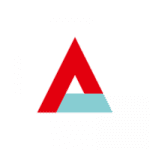
Aalst
Industrielaan 27
B-9320 Aalst
T +32 53 78 13 32
Google routeplanner
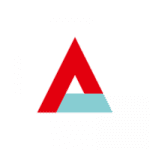
Aalst
Industrielaan 27
B-9320 Aalst
T +32 53 78 13 32
Google routeplanner
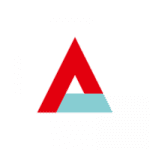
Aalst
Industrielaan 27
B-9320 Aalst
T +32 53 78 13 32
Google routeplanner
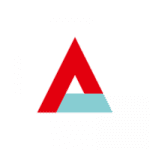
En collaboration avec notre partenaire CEFORA, nous vous proposons également plusieurs formations AutoCAD et Revit, en français et en néerlandais, aussi en ligne si vous le souhaitez. Ces cours sont gratuits pour les employés de la CP 200.
- AutoCAD Base (3 jours)
- AutoCAD Base/Advanced (5 jours)
- AutoCAD 3D Base (3 jours)
- AutoCAD Update (1 jour)
- AutoCAD for Project Managers (2 jours)
- Revit Architecture (5 jours)
- Revit MEP (5 jours)
- Revit Structure (5 jours)
- Revit Families (2 jours)
- Revit Update (1 jour)
Contactez-nous pour plus d’informations ou cliquez sur le logo ci-dessous pour le plan de formation.

KMO PORTEFEUILLE
De KMO Portefeuille is een maatregel van de Vlaamse Overheid waardoor ondernemers financiële steun krijgen voor de aankoop van diensten die de kwaliteit van hun onderneming verbeteren. Concreet: opleidingen en advies zoals de kwalitatieve service die Arkance Systems aanbiedt.
Kleine ondernemingen genieten 30% steun, middelgrote ondernemingen 20% steun. Het maximale steunplafond per jaar is 7.500 euro steun.
SUBSIDIEAANVRAAG
Als je voor de eerste keer een subsidieaanvraag wil doen, moet je jouw onderneming eerst registreren.
Elke subsidieaanvraag gebeurt online nadat je een overeenkomst voor een opleiding hebt afgesloten met Arkance Systems of een persoon die werkt binnen jouw onderneming hebt ingeschreven voor een opleiding. Let op: de subsidieaanvraag moet ten laatste 14 dagen na de startdatum van de prestaties zijn ingediend!
De gebruikershandleiding van de KMO Portefeuille helpt je om vlot een subsidieaanvraag in te dienen.
Ons erkenningsnummer is DV.O229434.
STAPPENPLAN
1. Schrijf iemand in voor een opleiding of een advies bij Arkance Systems.
2. Doe de subsidieaanvraag via de website van VLAIO.
3. Stort je eigen bijdrage op de KMO Portefeuille rekening van Sodexo.
4. VLAIO stort jouw subsidie ook op deze rekening.
5. Jij of je medewerker volgt de opleiding of krijgt het advies.
6. Je ontvangt de factuur en betaalt online via de KMO Portefeuille.

 French website
French website  Belgian website
Belgian website