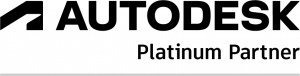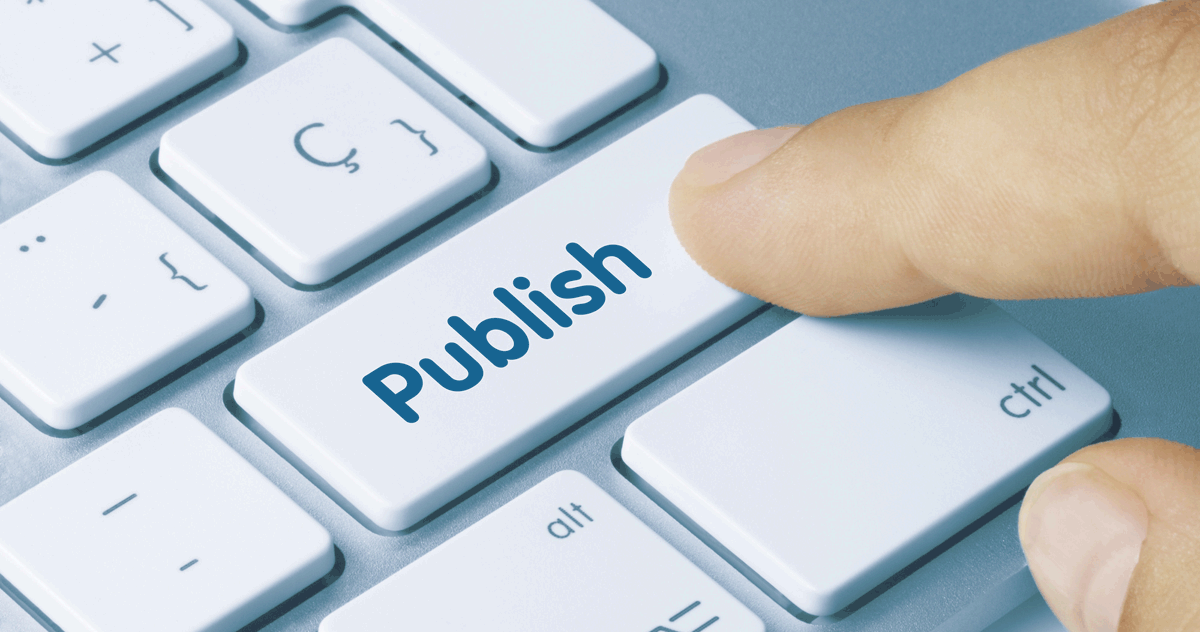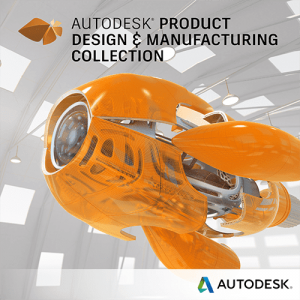Holixa Publisher4VLT
Publisher4VLT expands the possibilities of publishing from Vault and check–in of the published document back into the Vault.
The publishing settings allow to specify the conditions for publishing with advanced setting of “how and where” is the document to be published. The name of the published file is fully configurable and can be compiled based on property values of the original file checked in Vault.
The publication process can be extended with Inventor iLogic rules, which allow start a follow–up process, task or application, for example adding a custom watermark etc.
Holixa Publisher4VLT includes an improved Pack-and-Go functionality, which offers to create an archived package from the published files to be handed over e.g. to cooperating teams.
Save time by automating publishing of multiple documents
Autodesk Vault Professional is a powerful solution for your Product Data Management (PDM) and even with such an advanced tool, document publishing and sharing can become complex and very time-consuming. Additionally, repetitive manual publishing is often a source of errors.
Holixa Publisher4VLT prevents those problems by automating the publishing of visualization files from the original 2D/3D documentation into PDF, DXF, SAT, STEP, and bitmap images.
Publishing is performed either by processing the job automatically using JobProcessor, for example when approving documentation, or by invoking the command from the Holixa Publisher4VLT menu in Autodesk Vault. The publish settings allow you to specify the conditions under which the publication should take place, and it is possible to make precise settings such as which files should be published and where they should be placed.
Once design data is released, all publishing is triggered via JobProcessor in the background, which improves design engineering productivity.
Compose your offer
Abonnement
| Publishing module | Module description |
| AutoCAD PDF | Publish PDF from AutoCAD drawings |
| Inventor PDF | Publish PDF from Inventor drawings |
| Inventor DXF | Publish DXF from unfolded Inventor sheet metal parts |
| Inventor SAT | Publish SAT (ACIS) from Inventor models (assemblies, components) |
| Inventor STEP | Publish STEP (.stp) from Inventor models (assemblies, components) |
| Inventor raster | Publish raster from Inventor drawings (*.bmp, *.png, *.jpg, *.tiff, *.gif) |
| Inventor drawing (AutoCAD DWG) | Convert Inventor drawings (*.idw) to AutoCAD drawings (*.dwg) |
| Office PDF | Publish PDF for MS Office documents (Word, Excel) |
| Copies of native data | Get any native data stored in the Vault to an external local or shared folder |
| EPLAN | Publish EPLAN data stored in Vault to an external folder. (NOTE: EPLAN data must be prepared with the CS EPLAN Connector.) |
| Visualization updates | Update DWF preview for files attached on an item t (NOTE: available Vault Professional only) |
Publishing
-
- Automatic or manual publishing to/from Autodesk Vault in different file formats for files and items.
- List of available publishing formats:
- Here comes the list…
- Support for various publishing configurations:
- Separate settings for files and items.
- File naming based on free text, numbering schemes and Vault properties.
- Publishing based on Vault categories.
- Ability to set conditions to run the publishing process.
- Ability to set additional pre and post-processing options for publishing (e.g. fill iProperties, simplify model etc.).
- Multiple configurations can be run at once when publishing (e.g. publishing files to a folder on a hard drive, and publishing files to Autodesk Vault and assigning them to an item).
PackAndGo
- A tool to simply find and pack the published documentation into a ZIP package for further cooperation.
- Searches for the associated published documents on files and items.
- If published documents are missing, the publishing job can be created directly from within the PackAndGo window.
- Separate PackAndGo settings can be saved for files and items.
- The user can set:
- publishing path,
- folder structure,
- file name settings,
- type of the package (ZIP file or uncompressed).
- Increase productivity of Design Engineers by eliminating 100% of repetitive manual publishing
- Avoid production errors and ensure correct design communication
- Deliver on time documentation of approved designs to other departments
- Support full paperless work processes
- Ease admin work with comprehensive and user-friendly configuration

Ces solutions peuvent également vous intéresser
Votre logiciel
Composez votre offre
Formation
Service
Merci pour votre message
Nous vous contacterons dès que possible.
<< Retour à la page d'accueil
 French website
French website  Belgian website
Belgian website