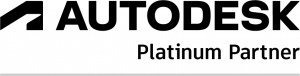Fire Sprinklers
The Fire Sprinkler Bundle is the software for effective design of a sprinkler system in Revit. Fire Sprinkler makes it easy to design the location of sprinklers in a BIM model with real-time interference checking. This tool is suitable for MEP engineers and designers of sprinkler systems working with different standards (ISO, NFPA, AS). Also included is the MEP Hangers tool: this tool allows you to quickly and effortlessly add brackets to your Revit model at pipes, ducts, pipes and cable trays.
Benefits Fire Sprinklers bundle
- Promotes cooperation
- Time saving
- Easy to use
- Quick and effortless design
- Prevents errors
- Easy to configure
The MEP Hangers tool is also available separately. The bundle can be downloaded from Tools4BIM Dock. With the Tools4BIM Dock, specially developed for Autodesk Revit, you have all the tools, which simplify and speed up working with a BIM model, at your fingertips. In addition, the Dock gives you access to manufacturers’ libraries and a number of free BIM tools.
What tools do you get in the bundle
The Fire Sprinklers bundle consists of 3 tools. We list below the functionalities and benefits for each tool.
- Fire Sprinkler
- Easy distribution of main sprinklers
- The tool shows you the different routing options so you can choose the best routing for your installation
- For calculation of pipe diameters according to country or company standards
- At any stage of the project, the sprinkler system can be modified
- Detect clashes between sprinkler system components and other elements in the model
- Automatic routing of pipes from the sprinklers to the distribution pipes in a preset direction
- Flexible configurations
- Setting the area of sprinklers to be covered and the maximum distance from walls
- The MEP Hangers tool is also included for inserting brackets
- It is recommended to use the Cut Opening tool for easy creation of recesses with fire safety components when the sprinkler pipes intersect with walls, floors, roofs and beams
- MEP Hangers
- The brackets and supports can be attached both vertically and horizontally
- Automatically select relevant Revit MEP structures and add or modify required brackets or supports, based on flexible preset rules
- Splitting up tubes, pipes, ducts and cable trays into required lengths and marking all components for fabrication
- Identify the structure to which the bracket will be added
- For tube splitting you can use the same rules as for bracket splitting
- The tool works with specially created families with variable parameters
- Generate workshop drawings at the click of a button
- Calculating bracket strength requirements.
- Sort Mark:
Sort Mark allows you to number your elements in every conceivable way. Locating and (re)numbering grid lines, (re)numbering grids, numbering foundation piles or (re)numbering spaces in your model; it’s all possible with this tool.
Compose your offer
Abonnement
Ces solutions peuvent également vous intéresser
Votre logiciel
Composez votre offre
Formation
Service
Merci pour votre message
Nous vous contacterons dès que possible.
<< Retour à la page d'accueil
 French website
French website  Belgian website
Belgian website